From Digitimes -
The Everex CloudBook's launch will be delayed again, this time due to disruptions caused by recent heavy snowfall in China. Shipments to the retail channel in Taiwan will be pushed back to mid-March.
Friday, February 29, 2008
Everex CloudBook shipments reportedly delayed
Posted by
xujiren
at
9:27 PM
0
comments
![]()
Labels: Cloudbook
SDHC Cards vs Hard Drive vs SSD
Tablet PC Review has an informative write-up on just how useful memory cards can be for laptop owners. They conducted some tests to see just how feasible it is to use an SDHC card as a "permanent" second drive, in comparison with more traditional storages such as hard disk drives and solid state drives (SSDs).
The products used for testing were the 8GB Transcend SDHC card and the 16GB A-DATA SDHC card. Both are"class 6" which means they offer the fastest read/write times currently available for SDHC cards. Used for comparison was a 128GB Memoright SSD (USD3,399) from DVNation, which proved so much faster, albeit it a tremendous price difference.
For the HDTune benchmark test, the SDHC cards were tested against a standard 2.5" SATA 60GB hard drive (5,400 rpm) and a 32GB Memoright SSD (USD999). Interestingly, the SDHC cards delivered access times similar to that of a SSD. This means the instant your computer needs to find data it is there. A caveat here is that some laptops use slow built-in card readers, meaning any SDHC card you use will run too slowly to be of any practical use as a second drive, even if it is a class 6.
The conclusion? Using a fast class 6 card like the 16GB A-DATA SDHC card in your laptops's built-in card reader can make an excellent second storage drive, but it isn't a great idea as a primary storage drive unless you don't have any other options.
The complete article, including a lucid explanation of "wear leveling" can be read here.
Posted by
xujiren
at
7:34 PM
0
comments
![]()
Labels: Memory
Malata OEM for Proview Handbook?
Submitted by reader hoodmulti -
I think Malata is the manufacturer for this subnote. Malata's website (in Chinese) is avalable here.
-----------
Malata also has an English version of its website but somehow it does not feature the PC-81001. You can view the site here. hoodmulti did provide a link but unfortunately it was broken.
At any rate, thanks for the info, hoodmulti. :)
Posted by
xujiren
at
1:36 AM
0
comments
![]()
Labels: Proview Handbook
Thursday, February 28, 2008
Asus Eee PC with Windows XP launches in Korea
From I4U -
Asus has launched the Asus Eee PC 4G in Korea. Only the Windows XP version will be available. It will sell for 499,000 Won (around USD526).
Complete details available here.
Posted by
xujiren
at
8:10 PM
0
comments
![]()
Proview Handbook

Submitted by reader Wilson Azevedo -
The Proview Handbook is a 1,2Kg subnotebook with 10 inch 1024x600 screen, 60Gb hard-disk, 512Mb RAM, normal sized keyboard priced at 800 Brazilian Reais. This is almost 450 dollars. But it can be paid in 36 x 28 Reais (15 dollars).
Proview's website can be accessed here. Translated (English) version can be accessed here.
An article on the Proview Handbook can be read here. Translated (English) version can be read here.
Thanks, Wilson.
Posted by
xujiren
at
7:21 PM
0
comments
![]()
Labels: Proview Handbook
Installation of Win XP on an ASUS Eee PC with 2G RAM
For those who are interested, i64X.com has detailed instructions (complete with screen caps) on installing Windows XP on an Asus Eee PC (with 2G RAM) via using nLite. As its intro states -
"This guide will show you how to rip the non-essentials out of the Windows XP installation CD, create a new CD with just the minimums, and allows for a fully patched Windows XP SP2 install with a final installation size of under 540MB - and that includes all ASUS drivers for the Eee. Following this entire guide may take a while, but if you follow every step, it will be worth it in the end. I own a 4G Asus Eee PC with 2GB of RAM. I have installed Windows XP Pro SP2 on my Eee, all the while documenting the entire process here for you as a "how to" guide. My final install comes in at only 537MB, and takes around 17 seconds to start up from power button press to desktop..."
Complete article can be read here.
---------
Edited per comments. Thanks cassio, ricky c.
Posted by
xujiren
at
5:02 AM
0
comments
![]()
Labels: Mods, Windows XP
Wednesday, February 27, 2008
DIY Lego USB Elbow Connector II
As a follow-up to the post DIY Lego USB Elbow Connector, here's a color variation posted by sevenstring, also of the TipidPC forum.
Note the black keyboard on white case.
The original TipidPC thread regarding making your own LEGO USB elbow connector can be accessed here.
----------
Edit - Per reader AU 35121, he is the original poster of the photo above (slightly edited), having posted it over the Eeeuser forum. The thread can be read here.
Thanks for the clarification, although there is another reader (Simon) who commented that he is the original poster, also at eeeuser. However he did not provide any link.
At any rate, I hope that I have (finally!) given credit where it is due. By the way, AU 35121, I hope you don't mind the slight editing. :) I didn't want to offend anyone who might be a bit sensitive.
Posted by
xujiren
at
5:35 PM
0
comments
![]()
Overclocking the Asus Eee PC with EeeCTL
Scalegamer has a straightforward piece on overclocking your Asus Eee PC with EeeCTL. EeeCTL features fan control, temperate display, CPU Clock Speed and CPU voltage adjustments.
The article, including download links, can be accessed here.
Posted by
xujiren
at
5:24 PM
0
comments
![]()
Submit a Tip, Win an Asus Eee PC Contest
Zenoss has announced its Submit a Tip, Win a Laptop Contest featuring an Asus Eee PC 4G as the prize.
Joining the contest basically involves submitting a tip that helps users install, configure, or use Zenoss. Contest specifics and other details are available here.
Posted by
xujiren
at
5:10 PM
0
comments
![]()
Labels: Contests
Asus Eee PC Manuals Available for Downloading
Gatzet.com has several Asus Eee PC manuals available for downloading. Among these are the manuals and quick use guides for both Linux and Windows versions of the Asus Eee PC 4G.
You can download the manuals/guides here.
Posted by
xujiren
at
4:55 PM
0
comments
![]()
Labels: Manuals
Asus Eee PC Manuals Available for Downloading
Gatzet.com has several Asus Eee PC manuals available for downloading. Among these are the manuals and quick use guides for both Linux and Windows versions of the Asus Eee PC 4G.
You can download the manuals/guides here.
NOTE: For some reason, I had to double click rapidly the download link in the actual download page. Otherwise I get an invalid download link message.,
Posted by
xujiren
at
4:55 PM
0
comments
![]()
Labels: Manuals
Tuesday, February 26, 2008
10 reasons not to buy the Asus Eee PC 2G Surf
Pocketables has a review of the Asus Eee PC 2G Surf. The review is summarized in a list of reasons on why not to buy it. Basically the issues are regarding performance, available storage, fewer apps, soldered RAM, battery life, space bar responsiveness, touchpad responsiveness, mouse buttons, boot time and the price.
-----------
In fairness to the 2G Surf, issues re the space bar, touchpad, and touchpad buttons actually apply to the other Asus Eee PC models as well. Still, the other reasons are compelling enough for a potential buyer to consider the higher models.
Posted by
xujiren
at
10:15 PM
0
comments
![]()
Labels: Reviews
Sony leery of the Asus Eee PC?
From Crave -
At Sony's annual Open House event, Sony's IT product division senior vice president Mike Abary said if the Asus Eee PC starts to do well, it could potentially shift the entire notebook industry into a race to the bottom.
If mainstream PC buyers start to find their needs met by a lightweight, simply featured, inexpensive portable, it's likely to impel all of the major players in the industry to pile on by lowering their prices. And that's in an industry with already low margins for retailers and manufacturers.
So should Sony, Hewlett-Packard, Dell, and their ilk be frightened of Asus? So far, the version of the Eee PC in the U.S. only comes with Linux, but that will soon change. Japan got its Windows XP version last month, and the U.S. should be getting one in the next few weeks.
And even with just the open-source version available stateside, the numbers say it's striking a nerve: the company reported moving 350,000 units of the Eee in the first quarter it was available last fall.
Sony's not the only one taking notice. Acer is reportedly readying an Eee competitor, and the HP Compaq 2133 was developed with the Eee firmly in mind.
As for Sony, though it did start offering lower-priced notebooks last year in the $800 range, don't expect the company to go any lower just yet. Abary says so far the company is just "keeping an eye" on the Eee's activity.
Complete article here.
Posted by
xujiren
at
9:25 PM
0
comments
![]()
Labels: News
Low-cost PC market to reach 13M units in 2008
From Digitimes -
As major PC vendors prepare to launch low-cost PCs in Q2, order volumes to Taiwan OEMs in the second half of the year will likely reach 13 million units in 2008.
OEMs Wistron and Quanta Computer are the beneficiaries of the boom, with Acer having already placed additional orders of around one million units with Wistron, while HP has placed orders for two million low-cost PC with the company. Quanta will also act as one of Acer's OEMs for low-cost PCs.
HP is planning to launch its low-cost PC, the Mini-NB, in April. It will have an 8.9-inch LCD.
| Low-cost PCs: Product specifications | |||
| Company | HP | Acer | Asustek |
| Target market |
Enterprise (MTC) Consumer (Mini-NB) | Not yet set | Consumer (Eee PC) |
| Panel size (1G models) | 8.9-inch | 8.9-inch | 7-inch |
| Price |
NT$15,000 (US$480 | NT$15,000 -20,000 | NT$10,000 -14,000 |
| Storage | Traditional hard drive | Traditional hard drive or SSD | SSD |
| Major OEMs | Wistron | Wistron and Quanta | Pegatron |
| Launch date | March-May | April | May (2nd generation) |
Posted by
xujiren
at
4:06 PM
0
comments
![]()
Labels: News
Intel Diamondville shuns dual-core
From Gafno -
Intel’s upcoming low-cost Diamondville notebook processor will break from Intel’s multi-core strategy and will primarily be a single-core processor.
Intended for use in ultraportables like the Asus Eee PC, the Diamondville features low power and low cost. A single core means less transistors and lower power consumption.
Because of this extreme emphasis on cost, Diamondville will appear in ultra-low-cost notebooks and to a lesser extent–at least initially–in desktops. Intel refers to the low-cost notebook design as “netbook” and estimates the pricing for these devices will go as low as $250. Performance is expected to be commensurate with the Pentium-M.
There will be one exception to the single-core designs: a desktop version of Diamondville will be dual-core. That platform will come with two Diamondville processor models: a dual-core CPU, whose specifics are currently unknown, and the 230, a single-core CPU running at 1.6GHz with a 533-MHz front-side bus and 512KB cache. The Shelton’08 for notebooks will include a single-core Diamondville, the N270.
You can check out the complete article here.
Posted by
xujiren
at
3:57 PM
0
comments
![]()
Labels: CPU
Wal-Mart finally gets stock of Cloudbook

Wal-Mart finally has the Everex Cloudbook in stock. The USD399 model includes 512MB RAM, 30GB HD, a 7" 800 x 480 LCD, uses a 1.2GHz VIOA processor, and comes with the gOS Rocket operating system.
Posted by
xujiren
at
3:47 PM
0
comments
![]()
Labels: Cloudbook
Linpus Linux Lite
As featured on Computex Online, yet another Linux option for the Asus Eee PC -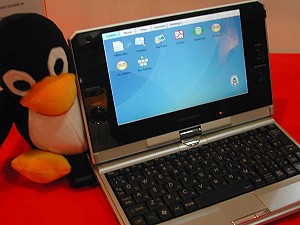
Linpus Linux Lite
* Designed specifically to meet all low-cost PCs and mobile devices requirements
* Simple UI for web and entertainment tasks
* Desktop environment is completely users configurable
* Switching between modes is simply achieved by a single click
* Full peripheral support for plug N' play
* Easy installation and lightening fast startup
* Multilingual Desktop Environment
* All the popular and cool software included
* Internationally Endorsed LSB 3.1 Certification
For more product details, you can check out Linpus' website.
Posted by
xujiren
at
3:41 PM
0
comments
![]()
Labels: Linux
Youngest Asus Eee PC User?
From a post by Easty in the Eeeuser forum -
Even the keys are the right size!
5 months old and reading the eeeUser forums already!
Posted by
xujiren
at
3:21 PM
0
comments
![]()
Labels: Miscellaneous
Monday, February 25, 2008
Upgrading the Asus Eee PC's CPU
Gury Hwa has replaced the Celeron CPU in his Asus Eee PC with a Pentium and has written this up in his blog, GuryHwa1121 -
First, he used mmtool to determine what kind of alternate processor the Eee PC can support. He settle for ULV PM 753 1.2G 2M L2 since it consumes only consumes 0.5 W more TDP than a celeron 353 but is much more powerful.
He then replaced the CPU.
The BIOS automatically recognizes the new CPU.

Gury Hwa plans to run and publish some tests. In the meantime, you can read the full article, including new updates and other comments, here.
Posted by
xujiren
at
6:52 AM
2
comments
![]()
Kojinsha's New E8 Is Tablet Competitor for the Asus Eee PC
From Gizmodo -
Kojinsha's new E8 UMPC runs Windows XP, an AMD Geode LX800 CPU, 40GB hard drive, and 7" 1024 x 600-pixel LCD. It also has stereo speakers, a single USB port, memory card slot and about 3.5 hours of battery life. Significantly it has a touchscreen.
Clearly aiming for the same market as the Asus Eee PC, the E8 will be available Feb 29 for about $600.
Posted by
xujiren
at
6:27 AM
0
comments
![]()
Labels: Kohjinsha
Sunday, February 24, 2008
Create Your Own Decal Skin for the Asus Eee PC
From a post by ckegg in the Eeeuser forum -
Original post is from EeeMod.
Materials:
Inkjet Water Slide Decal Paper (can be used with Inkjet printer)
Crystal clear paint
There are two types of Water Slide Decal Paper, white and clear. The clear one is used here since the Eee PC it is being applied on is white.
Take one clear one and print a decal that you like.
Crystal Clear Spray Painter
After applying the paint, you need to have at least one layer of the paint otherwise your decal will become blurry when you put it in the water. If you want better protection, use 4 to 5 layers.
Isolate the decal in the water.
Now apply the decal. Use a cloth to wipe excess water.
Let the print dry out.
Complete step-by-step photo instructions available here.
Posted by
xujiren
at
1:55 AM
1 comments
![]()
Labels: Skins
DIY Lego USB Elbow Connector
From a post by adrktemplar in TipidPC Forum, a step-by-step photo tutorial on making your on Lego-type USB elbow connector -
Here's a do-it-yourself usb elbow connector out of Lego for your Eee.
Materials:
1 2x4 Lego piece
1 male usb plug
1 female usb connector
Tools:
1. sharp wire cutter
2. hobby knife
Procedures:
With the wires soldered:
Placed back inside the Lego housing:
It works!
Posted by
xujiren
at
12:21 AM
0
comments
![]()
Saturday, February 23, 2008
EeePh's First Meet & Greet
The EeePh Forum (Philippines) has their first EB last Saturday. One of the attendees reported the meeting in his blog, A Personal EeePC Education & Enlightenment Experiment -
Our little local users group of EeePC fanatics, a couple of dozen of us, mostly all complete strangers to one another, spent the afternoon and evening comparing notes, exchanging tips, showing off and generally getting to know each other. We only knew everyone from the faceless camaraderie of the postings in the user group forum at eeeph.com and the handles we went by...
We caused quite a stir in the mall, with 24 tiny Asus laptops crowding the little coffee tables. Where else can you see four computers all comfortably perched, with ample room for coffee cups, on a small circular surface that usually had room enough for only one regular-sized laptop? Heads turned the whole afternoon. Even the baristas were all questions, and refused to believe that the computers each cost less than a mid-range cellphone.
We spent five hours there, yakking away about everything, and leeching off the free mall wifi. Some industrious members took the opportunity to sell wares – leather cases, SD cards, USB sticks, RAM, external DVD drives, screen protectors, speakers, car chargers – which we all gleefully perused and cheerfully bought at great discounts .
People showed off their gear, their hardware and software modifications – our forum administrator and founder had an Eee PC with OS X on it, but he couldn’t make it. Some guys took out their tools and tinkered with things right there – a couple even exchanged keyboards and batteries, ending up with a white Eee PCwith a black keyboard and battery and vice versa.
Full article can be read here.
Posted by
xujiren
at
10:43 PM
0
comments
![]()
Labels: Blog, Forums, Philippines
Wibrain
Wibrain is a full function 1.15 lb Windows XP-based UMPC with innovative features like a split keyboard and pop-up video camera. It also has a 4.8 inch WSVGA touchscreen.
It is available at Dynamism.
Posted by
xujiren
at
9:51 PM
0
comments
![]()
Labels: Wibrain
Thursday, February 21, 2008
Elonex One looks like a rebadged Fontastic Simple PC
Looks like the Elonex One laptop featured in a previous post (Elonex announces £99 laptop) is after all simply a rebadged model of Taiwan-based Fontastic Telecom's Simple PC, which is featured prominently in that company's website, www.fontastic.com.tw.
Posted by
xujiren
at
5:39 AM
0
comments
![]()
Labels: Elonex One T
Eee PC Commercial: Envelope
Cute MacBook Air Commercial Parody -
Posted by
xujiren
at
5:27 AM
0
comments
![]()
Labels: Video
Wednesday, February 20, 2008
Asus Eee PC Torture Test (French Video)
A rather painful to watch torture test of an Asus Eee PC has been posted at Dailymotion -
Posted by
xujiren
at
8:57 PM
0
comments
![]()
HP UMPC 2133 revealed
From Engadget -
The HP Compaq 2133 "lifestyle accessory" features a big, scratch resistant 8.9-inch 1366 x 766 (WXGA) display, ExpressCard/54 slot, WiFi, nearly full-sized QWERTY, integrated webcam, and optional SSD in a 2.5-pound anodized aluminum sex pot running Vista or Linux.
Additional info from UMPC Portal -
| Specificatons | |
|---|---|
| Manufacturer | HP |
| Model name | 2133 UMPC |
| CPU type | VIA |
| OS | Various Options |
| Display Size | 8.9" 766 X 1366 |
| Keyboard | YES |
| Mouse Pointer | YES |
| Weight | 1300 gm |
More details available here.
Posted by
xujiren
at
8:50 PM
0
comments
![]()
Labels: HP UMPC 2133
ZaReason Drops The Cloudbook
Submitted by Brad Linder -
The only company that's actually managed to ship the Everex Cloudbook so far has decided to pull out of the Cloudbook business altogether. ZaReason has sent a letter to its customers stating that the company has lost money due to bank processing fees on refunds and has determined it just isn't worth it to sell computers the company doesn't make itself. Officially, the move has nothing to do with the lukewarm (at best) reviews the Cloudbook has been getting, but who really knows?
Additional details can be read here.
-----
Brad also has written this up in his Eeesite blog.
Thanks, Brad.
Posted by
xujiren
at
6:40 PM
0
comments
![]()
Labels: Cloudbook
How to Remove the Asus Eee PC's Keyboard (German Video)
A video tutorial on how to remove the Asus Eee PC's keyboard. On-screen text is in German but there is no voice-over. It is graphical enough to follow even if you know understand German -
Posted by
xujiren
at
5:51 AM
5
comments
![]()
Monday, February 18, 2008
Princeton's tiny Bluetooth adapter with big 300-foot range
From Engadget -
Princeton's tiny 4.5 x 23 x 14-mm USB Bluetooth PTM-UBT4 adapter has a hearty 100-meter range. And because it's a Bluetooth 2.0+EDR it has a data rate of up to 3Mbps. It will hit Japan and beyond for ¥2,980 (roughly USD28) later this month.
Posted by
xujiren
at
6:05 PM
0
comments
![]()
Labels: Bluetooth
Asus Eee PC Black in Dixons Tax Free
Submitted by Richard Thomas -
I travel through the channel tunnel quite a lot, and saw on Friday that the Dixons Tax Free in the UK passenger terminal has the black Asus Eee PC in stock for £187.
It's not properly tax free of course, as the journey is within the EU - instead Dixons charge a price 15% (or 17.5% - depends on the product) lower than their high street price.
It's a real Dixons shop by the way, and if you have a problem with it, normal Dixons (or Currys Digital or whatever they're called) will honour the receipt.
Combine it with a booze cruise to Calais, and it could prove to be a very beneficial day out :)
Cheers
Rich
Posted by
xujiren
at
3:36 AM
0
comments
![]()
Sunday, February 17, 2008
Elonex announces £99 laptop

From Times Online -
British company Elonex is launching the first sub £100 (~USD200) British computer later this month and hopes to be making 200,000 of them by the summer. It will be aimed at schoolchildren and teenagers, and looks set to throw the market for budget laptops wide open.
Called the One, it can be used as a traditional notebook computer or, with the screen detached from the keyboard, as a portable “tablet” – albeit without the planned touchscreen that Elonex had to abandon to hit its £99 price tag. Wi-fi lets users access the internet or swap files between computers wirelessly. Data files can be stored on the laptop’s 1GB of built-in memory or on USB flash drives.
The One runs open source Linux, and features a word processor, spreadsheet, web browser and e-mail software. It has a 7in screen, a rubbery little keyboard and no CD drive. Other preloaded programs include IM, a photo editor, games and an MP3 player.
But open-source software has its problems. If no one owns it, there’s no one to complain to when things go wrong – and the One has no anti-virus or firewall software built in. The old-fashioned feel of the One’s programs could also flummox modern cyber-kids used to the slick menus, wizards and plug-and-play simplicity of Windows.
Of course, in the context of laptops costing more than £1,000 – and even copies of Microsoft Office software retailing at as much as £120 – paying £99 for a fully functional, internet-ready laptop packed with software isn’t a huge risk to take. There's also a model with Bluetooth and 2GB of memory (£120).
Elonex will be launching the computer at the Education Show at the NEC in Birmingham at the end of this month.
Posted by
xujiren
at
9:11 PM
0
comments
![]()
Labels: Elonex One T
Asus to add Phison as new Eee PC flash storage controller supplier
From Digitimes -
Asus is reportedly adding Phison Electronics as a flash storage controller IC supplier for its low-cost Eee PCs, with shipments in small volume already underway. Phison will be the second supplier after Silicon Motion.
The flash-based storage currently used in Eee PCs is based on single-level cell (SLC) chips, the latest versions of which support error correction technology for sub 50nm chips, which are vital to achieve cost down.
Although SLC NAND flash carries a price premium of about 3-4x over multi-level cell (MLC) chips, system makers are still reluctant to adopt MLC NAND flash, citing data transmission performance, stability and access time as the primary concerns.
Posted by
xujiren
at
8:54 PM
0
comments
![]()
Labels: Components
Fedora + Eee PC = Eeedora
Red Hat Magazine has an article on installing Eeedora, a Fedora variant especially for the Asus Eee PC.
By default, the Asus Eee PC comes with a slightly modified Xandros with KDE. [Note: As pointed out by 12 in Comments, the Asus Eee PC actually uses iceWM.] Howver users not familiar with Linux will most likely not realize that it is running KDE because of the Easy Mode that hides the KDE desktop and gives the user only icons to the main apps in the system.
But one of the side effects of the Xandros install is that it uses unionfs for its filesystem, which is very common for Live CD installations. However, one of its features is that the space used by an application cannot be freed once that application is uninstalled. So, if you tried to uninstall OpenOffice to free up a few megabytes, unionfs would still report the same amount of used megabytes on your system.
So the author decided to install Eeedora instead. Eeedora is a Fedora-based live distribution created and maintained by Martin Andrews. Martin decided to create the distro for users more comfortable with Red Hat-based variants rather than Xandros, which is Debian-based.
Eeedora is based on the most current version of Fedora (8); it uses XFCE as the window manager; the live image download is currently less than 350 MB; and it gives the user full access to the yum repos for the Fedora distribution, allowing you to install the larger packages like Gimp, OpenOffice, and Thunderbird.
Eeedora in its current state works flawlessly with most of the hardware available under the Eee PC, coming up a little short still with webcam support and resume issues after a suspend.
Note Eeedora doesn’t use ext3. It uses ext2 to minimize disk use, so be aware that if devices are not unmounted properly, suspend/resume and hard shutdown could damage the install more frequently than if it was running ext3.
The complete article, including installation instructions, can be read here.
Posted by
xujiren
at
8:44 PM
1 comments
![]()
Labels: Fedora
EeePh Group to Hold EB
For Philippine-based users, the EeePH forum members have set their first meeting this coming Saturday, Feb 23, 2008 3pm at Bo's Coffee, Robinsons Galleria's "Cyberzone" area, basement level, in front of Gold's Gym.
Since the place has free wi-fi, chances are the members will go on-line. Users based elsewhere may want to participate via the forum.
The specific thread, Meet and Greet, can be read here.
Posted by
xujiren
at
4:28 PM
0
comments
![]()
Labels: Forums
CloudBook Unboxing and Very First Impressions
From Laptop -
Posted by
xujiren
at
1:48 AM
0
comments
![]()
Labels: Cloudbook
Rebadged Nanobook being sold in the Philippines

E-C Mix Records is offering a rebadged Nanobook labeled ASTONE UMPC for P21,000 (or roughly USD525.
Specification include:
Processor: VIA C7-M ULV 1.2Ghz (FSB400) on-board
Chipset: VX700
Graphics: integrated VX700
Audio: VT1708A, with 2 internal 1.5W built-in speaker
Monitor: 7" LCD Touch Screen with Handwriting capability, WVGA 800x400
LAN: 10 Base-T/100 Base TX LAN
Bluetooth: Yes, USB interface
Modem: none
Wireless LAN: Yes, IEEE 802.11b/g, USB 2.0 mini card
Battery: 4-cell 2200mAh
I/O: DVi-I, USB 2x, mic-in/Array Mic 1x, Headphone out/Line-out 1x, RJ45 1x
Webcam: Yes, built-in 0.3MP Camera
Card Reader: Yes, 4-in-1 (for SD, MMC, MS, MS Pro)
Dimension: 230x171x29.4mm
Weight: 0.97kg
Memory: 1GB DDR 667
HDD: 30GB (1.8" HDD)
OS: Open OS (Yes, you can install Windows XP!)
Warranty: 1 year standard manufacturer's warranty
Conditions:
Cash purchases only.
Pre-order basis transaction.
Payment Term: Full payment, Bank deposits or drop by office for person to person transactions.
lead time/order pick-up/to courier delivery: max 2 days
Ordering Cut-Off: 4:30pm, Mondays to Fridays
Stock availability depends on actual time and date of completion of processing of orders.
Prices are subject to change anytime.
Product specifications and designs may change anytime without notice upon the discretion of the brand manufacturer
Full details available at the E-C Mix Records site.
Posted by
xujiren
at
1:34 AM
0
comments
![]()
Labels: Nanobook
Killdeadpixel.com - Another utility to fix stuck pixels
Killdeadpixel.com has a nifty utility to repair stuck pixels.
You simply drag a graphic over to your stuck pixel and let it stay there for about 1 hour. The graphic will try to massage the pixel back by getting it to change rapidly. If after 1 hour it doesn't work, you can try using the full screen version for 12 hours. The full version works for 800 x 600 and 1024 x 768 resolutions.
Note the site refers to stuck pixels as dead pixels. AFAIK, dead pixels can't be fixed but stuck pixels sometimes can be. At any rate, it is worth a try if your Eee PC has one or two stuck pixels.
Posted by
xujiren
at
1:26 AM
0
comments
![]()
Labels: Utility
Saturday, February 16, 2008
Everex CloudBook Mini Review Verdict: Needs More Time in the Oven



Laptop has posted a review of the Cloudbook.
Their positive impressions -
Desktop is clean and has easy-to-read icons
Pretty speedy Web surfing
SD Card slot automatically recognized.
OpenOffice
DVI port worked fine.
The keyboard is cramped
The touchpad is laughably tiny and is awkwardly located above the keyboard on the right side. The two very small mouse buttons are located on the left side above the keyboard.

Slow boot up time.
Initial difficulty connecting to Wi-Fi network
Many windows extend below the desktop. (Everex says this may be a problem with the evaluation model we were given, but we can’t confirm.)
Screen occasionally looks like it’s about to freeze or crash, but doesn’t.
Meebo worked fine for IM but we could not get the TokBox application to work for video chats, even tough we were asked to allow access to the CloudBook’s camera.
No option to choose a higher resolution.
Summary: No final judgment yet, but so far it’s pretty rough around the edges and you definitely trade off some speed for storage space versus the Eee PC but it has potential especially if Everex addresses the concerns raised.
Complete review can be read here.
Posted by
xujiren
at
7:07 AM
0
comments
![]()
Labels: Cloudbook
Thursday, February 14, 2008
HOWTO - Mount SD card as part of the unionfs
albkwan of Eeeuser forum has posted a tutorial on how to mount an SD card as part of the unionfs. What this allows you to do is to gain back memory space on the SSD storage (quite important for 2G users) since all user data will now be written to the SD/SDHC card instead.
It also allows you to share your Eee PC with others since each user can have his/her own SD card to store personal data or programs, without the need to configure different user profiles. You can also have different versions of the default Xandros on different SDHCs: one for daily use, one for testing, another one hopefully with a low latency kernel, etc.
The approach is fully upgradeable and you don't need to worry about wearing of the SSD (which is now read only). Any sign of disk read/write error on the SD, you just buy a new SD and move all your data there.
If you intend to try this out, be sure to read the entire thread as albkwan updated his instructions.
Posted by
xujiren
at
5:40 PM
0
comments
![]()
Labels: Tutorial
HTC Shift Finally Going on Sale in Europe on Feb 19
From Gizmodo -
The HTC Shift, which was first previewed almost a year ago, will finally be released this February 19 but only in Europe. The fold-up UMPC is both Windows Vista and Windows Mobile-capable and comes with a pretty decently-sized keyboard and built-in 3G support.
Launch price is 1185 Euros (USD1720) or about as much as an expensive laptop, or four Asus Eee PC 4G's plus some change.
Posted by
xujiren
at
3:10 AM
0
comments
![]()
Labels: HTC Shift
Wednesday, February 13, 2008
Panasonic's 32GB class 6 SDHC card: $699 in April
From Engadget -
Unlike other 32GB SDHC cards already announced, which have Class 4 speeds, Panasonic has unveilved a Class 6 card that achieves a blazing 20MB/s max transfer rate. That's about four hours of 1920 x 1080i, compressed AVCHD video.
It should be available for USD699 come April.
----------
Ouch! That's more expensive than the Asus Eee PC itself!
Posted by
xujiren
at
1:36 AM
0
comments
![]()
Labels: SDHC
Monday, February 11, 2008
Increasing Asus Eee PC's Screen Resolution
Jaffa of the Eeeuser forum has posted a hack to increase the screen resolution to 960 x 576 and 1280 x 976 under Linux including the default Xandros install.
Screen at 960x576:
...and 1280x976:
It works by spawning a VNC server and then using a VNC client back to localhost. At the moment there are two flaws:
1) Ctrl-Alt-T opens a terminal in the master X session, rather than the one being watched. If launched from a menu, it doesn't render properly.
2)krdc, despite having options to start fullscreen and scaled, seems to ignore the options.
You can read the full thread, including complete instructions, here.
Posted by
xujiren
at
8:56 PM
0
comments
![]()
Labels: Hacks, Screen Resolution
Should I put Windows XP on my ASUS Eee PC?
Submitted by Steve -
Here's an article [from ITWire] that asks "Should I install windows on my Eee PC?"
The conclusion is logical: If you need a cheap Windows laptop buy a cheap Windows laptop. For most computing needs the Eee PC has it all.
---------
Thanks Steve.
Posted by
xujiren
at
4:25 PM
0
comments
![]()
Labels: Windows XP
Rotating Asus Eee PC's Screen
Came across this video on youtube. The guy appears to be running Windows XP.
Posted by
xujiren
at
2:33 PM
0
comments
![]()
Labels: Screens
Quicktip: Double Tapping the Touchpad
Submitted by Bluberry -
Instead of clicking the touchpad bar, you can instead quickly double tap the touchpad to confirm your selection. E.g. You can move the cursor to highlight an application icon and double tap the touchpad to run the app.
For this trick to work, your touchpad obviously has to be enabled. Also tapping has to be enabled.
To enable your touchpad, go to Settings -> Touchpad -> General. Make sure your Enable Tapping is checked.
To enable Tapping, go to Settings -> Touchpad -> Tapping. Make sure Tapping is checked. You can also set the allowable interval between double taps.
Posted by
xujiren
at
2:15 PM
0
comments
![]()
Asus Eee PC with Touch Screen Running XP
Posted by
xujiren
at
5:49 AM
0
comments
![]()
Labels: Touchscreen, Windows XP
Asus Eee PC Build Series
For those who want to know, Asus Eee PCs are referenced by their build series, which indicates when a particular unit was built. The build series is actually represented by the first two characters of a unit's serial number (SN). E.g. If a unit's SN is 7A0AAQ026027 then it was built in October 2007. The sequence goes like this -
7A = built in October 2007
7B = built in November 2007
7C = built in December 2007
81 = built in January 2008
82 = built in February 2008
83 = built in March 2008
.
.
.
88 = built in August 2008
89 = built in September 2008
8A = built in October 2008.
Build Series 81s are now available in some countries. Unfortunately these units still don't have the second mini PCIe found in the Build Series 7A units, so it looks like the second mini PCIe is permanently gone.
Posted by
xujiren
at
5:26 AM
0
comments
![]()
Labels: Asus Eee PC Build Series
Sunday, February 10, 2008
Gutsy Gibbon + Eee PC = A Dream
Popagandhi has filed a short field report and painless way of getting Ubuntu working.
However the tutorial assumes your primary “other” computer is a Mac with an Intel processor, and that you have a USB flash disk of at least 1GB. The installation itself was performed with a 2.0Ghz MacBook, and a 4GB Imation Nano flash drive.
If this applies to you, then you may want to read use the step-by-step instructions available here.
Posted by
xujiren
at
8:44 PM
0
comments
![]()
Labels: Ubuntu
Saturday, February 9, 2008
Free Easy WiFi Radar (Win XP only)
For those who are using Windows XP on their Asus Eee PC and are looking for an alternative WiFi connection manager, Makayama is offering their Easy WiFi Radar for free.
Easy WiFi Radar helps you find and connect to open wireless access points with a single mouse click. It automatically connects to open hotspots and shows you exactly what it is doing in a cool animated radar screen. Access points are represented as green, yellow or red dots. As soon as it successfully finds a free connection, it plays a sound and opens your web browser.
Best of all, it is free. You can download Easy WiFi Radar here.
Posted by
xujiren
at
5:21 PM
0
comments
![]()
Friday, February 8, 2008
Security Alert: Asus Eee PC Vulnerable to Hackers
Rise Security has discovered a vulnerable version of Samba in the Xandros install of the Asus Eee PC. They ran a pre-built exploit to check for vulnerable processes that might allow hackers to gain root access and discovered they can indeed root the system through ill-gotten means.
Samba is a popular open source program that allows users to access and use files, printers, and other commonly shared resources on a company's network or on the Internet. It is part of the pre-installed programs in the Eee PC.
There is no word yet if there is an update to patch this hole.
Complete details can be read here.
Posted by
xujiren
at
6:32 PM
0
comments
![]()
Labels: Hackers
Dreambook Light
Submitted by Brad Linder -
"Australia's Pioneer Computers is the latest to throw its hat in the low cost subnotebook ring. The company is selling a $499 AU PC that sports a 1GHZ processor, 7 inch screen, and Ubuntu. They've also got a $699 PC with a bit more juice and a touchscreen.
Most significantly, Pioneer is letting buyers customize their PCs with additional RAM, hard drive space, and even a choice of single boot or multi-boot operating systems. I wish Asus and Everex would do the same."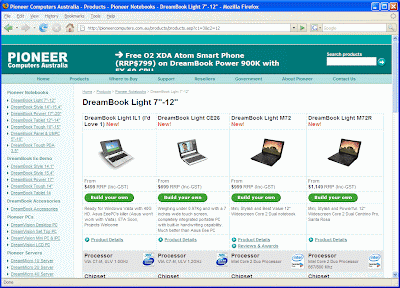
Pioneer has two main models, the Dreambook Light CE26 and the DreamBook Light IL1.
The DreamBook Light CE26 looks like a rebadged Nanobook.
The DreamBook Light IL1 is also built around the VIA C7-M but has a more attractive casing. It is being sold a la carte - you configure it the way you want it to be. With the base model, even WiFi is optional.
The IL1 (stands for I'd Love 1) does provide an interesting alternative to the Asus Eee PC. Unfortunately, it is priced a tad too high, the base model priced at A$499, or roughly US$446.
Brad has written up a good review on this in his blog.
You can also check out the specs at Pioneer Computer's website.
Posted by
xujiren
at
5:28 PM
0
comments
![]()
Labels: Dreambook Light




